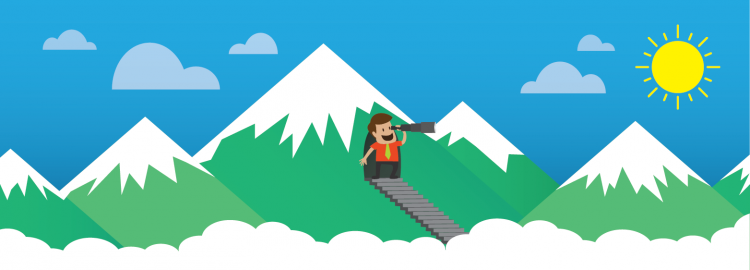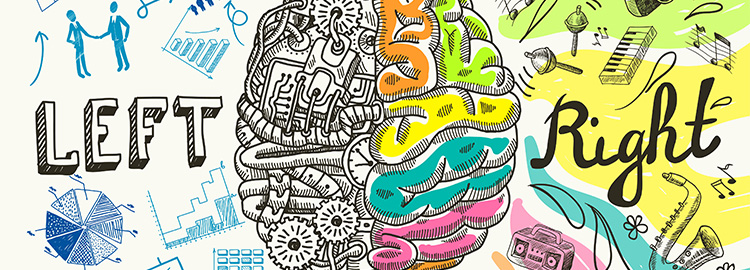Who is this for?
UX/UI Designers, Front-end Developers, Web Developers, Web Designers, Graphic Designers, Back-end Developers
What is the Design Pattern Methodology?
The Design Patterns methodology is simply the reuse of general solutions to solve common problems. This same methodology can also be seen in use in Atomic Design. This methodology has provided a systematic approach to design in which the components, or patterns, we use to solve common problems in design can be reused to solve common interface problems.
Frameworks like Bootstrap and Foundation provide reusable sets of HTML, CSS, and JavaScript that are put together to create patterns. These patterns can be further extended using technologies like LESS or SASS and React to create fully functional UI patterns like the ones that are used in the browser that can then be individually included and combined within a full solution and adjusted as needed between projects.
How can I use this as a Creative?
Creatives seem to be placed in a box using templates, widgets, and components. That box has been used to standardize design and, in some cases, replace it entirely. However, by changing the way designers and developers work together within the design pattern methodology, we can use those created patterns and functionalities not only to continue thinking outside the box but also push our design and development possibilities further by improving the accepted functionality.
Designers and developers reuse patterns built into the browser (links, drop-downs, inputs, etc.) that allow us to interact with the websites we visit daily. Some solutions have already been created and are now an accepted standard for using the Internet (accordions, tabs, navigation drop-downs, etc.). These patterns were designed to meet the needs of users, and by thinking of these patterns within this methodology, we can look for ways to expand them and create new, better solutions for users.
Why solve the problems that are already solved?
Think about what you’re designing and developing, and try to create solutions for the problems that have not been solved yet. Push yourself past solving the same issues over and over again. Instead, take the problems you can solve and expand them past what is expected. When you push the norm, you can bring new ideas into the world of creative standards. Never be satisfied with what is — be an innovator.